Do you want to watch Disney Plus on your PS4 and are looking for an easy-to-follow guide on how to stream Disney Plus on PS4? Well, the wait is finally over! I’m here to show you how to get it working seamlessly on your PS4.
In this article, I’ll not only guide you through the process of accessing Disney Plus on your PS4, but I’ll also show you how to use a VPN to bypass any geographical restrictions that might be in place, meaning that no matter where you are in the world, you’ll be able to enjoy all the amazing content that Disney Plus has to offer.
So, without wasting any time, let’s get down to business!
Can I Get Disney Plus on PS4?
First things first, let’s answer the burning question: Can you watch Disney Plus on PS4? The answer is a resounding YES! However, if you’ve got a PS3, then unfortunately, Disney Plus isn’t currently available on your console, and it’s unlikely that will change.
But the installation process is pretty straightforward for all PS4 users out there. So even if you’re a parent looking to surprise your kids with a Disney Plus subscription and unfamiliar with using a PS4, you won’t have any difficulty.
How to Watch Disney Plus on PS4? [Quick Steps]
Here’s a step-by-step guide to watching Disney Plus on PS4:
- Start up your console and head to the PlayStation store.
- Go to search and type in ‘Disney.’
- Go to ‘Disney Plus’.
- Press ‘Download’ and install the app.
- Login or Sign up to your account.
- And voila! You’re all set to start streaming your favorite Disney Plus content on your PS4.
How to Watch Disney Plus on PS4 Using a VPN? [Easy Steps]
If you’re in a region where Disney Plus isn’t available, don’t worry! A VPN can come to your rescue. Here’s how you can use a VPN to watch Disney Plus on your PS4:
- Subscribe to a reliable VPN provider. Surfshark is recommended.
- Go to the PlayStation Store.
- Download and install the VPN on your device.
- Connect to a server in a country where Disney Plus is available.
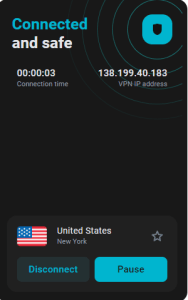
- Now that your VPN is set up, you can open Disney Plus on your PS4 and start streaming!
Why Do You Need a VPN to Watch Disney Plus on PS4?
Disney Plus is region-locked and only accessible from specific countries. You’ll encounter a location error message if you’re outside these designated countries. A VPN can help bypass this restriction by changing your IP address, making it appear as if you’re located in a supported region.
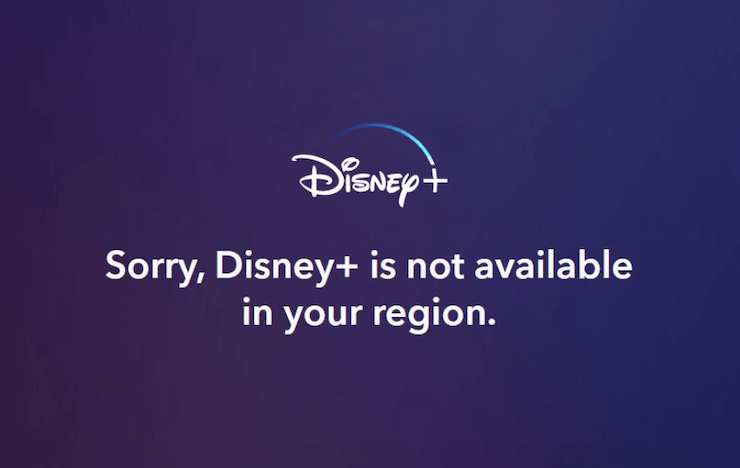
This allows you to unlock the full potential of Disney Plus from anywhere in the world. However, not all VPNs can bypass Disney Plus’ detection measures. It’s important to choose a VPN that has proven successful in bypassing these restrictions, like Surfshark.
Top 3 VPNs to Watch Disney Plus on PS4
Here are the 3 most demanded VPN providers that can be relied upon to bypass geo-restrictions.
Surfshark — Best VPN With the Most Cost-Efficient Plans
Surfshark stands out as a provider that combines top-notch features with affordable prices. Here are some important features to note:
- Surfshark owns over 3,200 servers in 100 countries and over 600 servers in the US.
- Surfshark utilizes a WireGuard tunneling mechanism, assuring the security and enhancement of your browsing and streaming activities.
- Surfshark’s 24-month subscription plan costs around $2.29 monthly with 79% off + 2 free months.
- Surfshark allows infinite logins.
- Surfshark unblocks well-known geo-restricted streaming platforms like Hulu, Netflix, Amazon Prime Video, Disney+, and Peacock, among others.
- Surfshark’s average download speed on a US VPN server is 250.81 Mbps, and the average upload speed is 139.19 Mbps.
ExpressVPN — VPN With a Widespread Server Network
 Many users praise ExpressVPN for its large selection of servers and strong security measures designed to safeguard user privacy. Here are some features that come with ExpressVPN:
Many users praise ExpressVPN for its large selection of servers and strong security measures designed to safeguard user privacy. Here are some features that come with ExpressVPN:
- ExpressVPN is the finest VPN for accessing geo-blocked platforms, with 3,000 servers in 105 countries (including 24 locations in the US).
- You can take advantage of a fantastic 35% discount and get ExpressVPN for only $8.32 monthly for a 12-month subscription.
- 24/7 customer support is provided to the users.
- ExpressVPN unblocks streaming sites like Netflix, Disney+, Hulu, and Amazon Prime Video.
- You can operate eight connections simultaneously.
- User data is shielded by AES-256 encryption, TrustedServer network, and private DNS.
- With ExpressVPN’s ultra-fast 10-Gbps VPN servers, you can enjoy unrestricted internet access in the US without experiencing any slowdowns.
- 30-day money-back is guaranteed.
NordVPN — VPN With the Speedy Server Connections
Rеnownеd for its high-spееd sеrvеr connеctions, NordVPN is particularly suitablе for onlinе strеaming. Thе following fеaturеs arе includеd with this sеrvicе. :
- NordVPN has a tremendous server web with 6000+ servers in 60 countries, including 16 advanced servers in the US.
- You can buy NordVPN for $3.99 per month + 3 EXTRA months or $107.73 for the first 2 years, with a 62% discount and an opportunity to withdraw within the first 30 days.
- NordVPN protects user data through numerous tunneling protocols.
- You can link up to six devices at a time.
- Firestick, Xbox, Playstation, Nintendo Switch, Raspberry Pi, Chromebook, Chromecast, and Kindle Fire are compatible with NordVPN.
- NordVPN uses AES 256-bit encryption, a strict no-logs policy, extra features like a Kill Switch, established streaming mode, and a friendly user interface are the unique features of the service provider.
- NordVPN easily bypasses famous geo-blocked sites like Hulu, Disney+, and Sling TV.
What If Disney Plus Is Not Working on PS4?
Quick fixes if you’re having problems with your Disney Plus app on your PS4 game console:
- Check your connection to the internet.
- Check for recent updates to the app.
- Reinstall the Disney Plus app.
- Reboot your game console.
Can I Use a Free VPN to Watch Disney Plus on PS4?
While you can use a free VPN to watch Disney Plus, it’s generally not recommended. Free VPNs often have limited server options and slower speeds, which can affect your streaming experience. Plus, they may not be as secure as paid options.
What Can I Watch on Disney+ on PS4?
Some of thе most popular titlеs on Disnеy Plus include:
- Home Alone 1990
- Wandavision
- She-Hulk
- Isabel Preysler: Mi Navidad
- Dashing Through The Snow
- Mandolorian
- Wan Kenobi
- Lion King
- The First Responders Season 2
- Percy Jackson and The Olympians Season 1
- The Jungle Book
- The Santa Clause
How Much Does Disney Plus Cost?
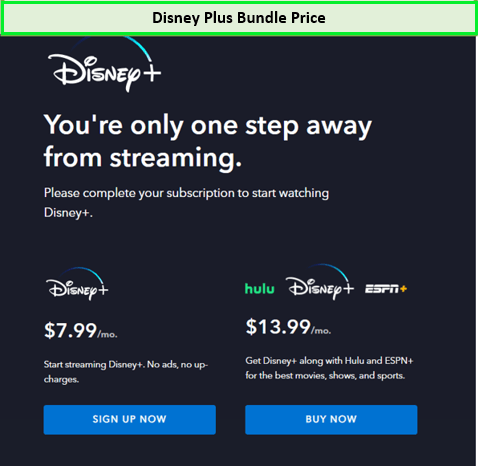
Below is an overview of the pricing plans Disney Plus offers:
| Plans | Pricing & Benefits |
|---|---|
| Disney Plus Basic | $7.99 a month Ad-supported Up to 4K UHD & HDR 4 streams No offline downloads |
| Disney Plus Premium | $13.99 a month/$139.99 a year Ad free Up to 4K UHD & HDR 4 streams Offline downloads |
Countries Where Disney+ is Available
Disney Plus mainly covers North America, Latin America, Asia-Pacific, and Europe. Here is a list of some countries where Disney+ is available:
| Region | Countries |
|---|---|
| North America | Canada, United States, Mexico |
| Central America | Belize, Costa Rica, El Salvador, Guatemala, Honduras, Nicaragua, Panama |
| Europe | Albania, Andorra, Austria, Belgium, Bosnia and Herzegovina, Bulgaria, Croatia, Czech Republic, Denmark, Estonia, Finland, France, Germany, Greece, Hungary, Iceland, Italy, Ireland, Kosovo, Latvia, Lithuania, Luxembourg, Malta, Monaco, Montenegro, Netherlands, North Macedonia, Norway, Poland, Portugal, Romania, San Marino, Serbia, Slovakia, Slovenia, Spain, Sweden, Turkey, UK, Vatican City |
| South Pacific | Australia, New Zealand |
| South America | Brazil, Bolivia, Chile, Colombia, Ecuador, Guyana, Paraguay, Peru, Suriname, Venezuela, Uruguay |
| Asia | Hong Kong, India, Indonesia, Japan, Malaysia, Philippines, Singapore, South Korea, Taiwan, Thailand |
| Africa | Algeria, Egypt, Libya, Morocco, South Africa, Tunisia |
| Middle East | Bahrain, Iraq, Israel, Jordan, Kuwait, Lebanon, Oman, Palestine Territories, Qatar, Saudi Arabia, United Arab Emirates, Yemen |
Devices Compatible with Disney Plus
Most of the major devices and operating systems are compatible with Disney Plus. Here’s a short list of those devices and OSes:
- Android Devices
- iOS Devices – iPad/iPhone
- Chromecast
- Apple TV
- LG Smart TV
- Samsung Smart TV
- Sony Smart TV
- Roku
- Firestick
- Kodi
- Xbox One
- PC and Mac through Web Browser
FAQs
Is it legal to use a VPN to watch Disney Plus?
Yes, it’s perfectly legal to use a VPN to watch Disney Plus.
Will using a VPN affect the streaming quality?
Not necessarily. If you choose the right VPN, like Surfshark, it should have little to no impact on your streaming quality. In fact, some VPNs can even improve your streaming quality by bypassing ISP throttling.
Conclusion
So there you have it, folks! A simple, easy-to-follow guide on how to watch Disney Plus on PS4 and bypass the geo-restrictions using a premium VPN.
Now, all that’s left is for you to sit back, relax, and enjoy the magic of Disney right from the comfort of your home. Happy watching!



![How to Watch Disney Plus on PS4? [Ultimate Guide – June] How to Watch Disney Plus on PS4?](https://streamsgeek.com/wp-content/uploads/2024/02/Streams-Geek-Featured-14-1024x536.webp)

