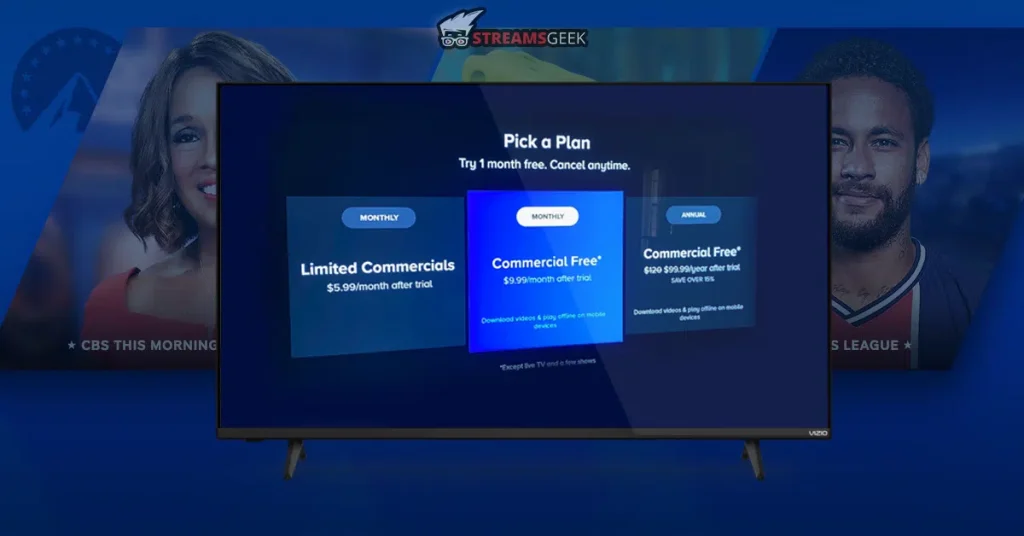Paramount Plus, as a streaming service, is gaining more and more significance among cord-cutters around the world. The platform has an impressive collection of TV shows, movies, Originals, and live sports content to stream.
If you wish to join the party and want to learn more about the Paramount Plus pricing plans, let me lend you a hand and thoroughly explain to you the plans available, the features you can get with each plan, and their charges. Hence saving you the time-consuming research.
Before you proceed, though, it must be noted that if you want to access Paramount+ from outside the US, you will need a premium VPN. This is because the platform’s services are limited to the US and a few other regions. If you don’t use a VPN, you can’t watch Paramount+ in a region where it’s not offered.
Moving on, let’s get started with this article to learn about the subscription plans of Paramount+ and how a VPN can help viewers stream from anywhere they wish to.
How to Stream Paramount Plus with a VPN?
Those of you who reside out of the US may follow the steps below to access Paramount+:
- Subscribe to a reliable VPN provider. I’d suggest Surfshark.
- Download and install the VPN app on your device.
- Log in to the VPN app.
- Connect to a US-based server.
- Go to your Paramount+ account and enjoy!
Top 3 VPNs to Stream Paramount Plus?
These are the 3 best VPNs you can subscribe to since they are known to bypass the geo-limitations imposed by Paramount+ efficiently.
Surfshark – Cost-Effective VPN
Surfshark offers the same features as any of its competitors at highly affordable prices, such as:
- Surfshark owns over 3,200 servers in 100 countries and over 600 servers in the US.
- Surfshark utilizes a WireGuard tunneling mechanism, assuring the security and enhancement of your browsing and streaming activities.
- Surfshark’s 24-month subscription plan costs around $2.29 monthly with 79% off + 2 free months.
- Surfshark allows infinite logins.
- Surfshark unblocks well-known geo-restricted streaming platforms like Hulu, Netflix, Amazon Prime Video, Disney+, and Peacock, among others.
- Surfshark’s average download speed on a US VPN server is 250.81 Mbps, and the average upload speed is 139.19 Mbps.
ExpressVPN – Trustworthy VPN
ExpressVPN is famous for the following excellent features:
- ExpressVPN is the finest VPN for accessing geo-blocked platforms, with 3,000 servers in 105 countries (including 24 locations in the US).
- You can take advantage of a fantastic 35% discount and get ExpressVPN for only $8.32 monthly for a 12-month subscription.
- 24/7 customer support is provided to the users.
- ExpressVPN unblocks streaming sites like Netflix, Disney+, Hulu, and Amazon Prime Video.
- You can operate eight connections simultaneously.
- User data is shielded by AES-256 encryption, TrustedServer network, and private DNS.
- With ExpressVPN’s ultra-fast 10-Gbps VPN servers, you can enjoy unrestricted internet access in the US without experiencing any slowdowns.
- 30-day money-back is guaranteed.
NordVPN – Highly Reliable VPN
NordVPN is another highly trusted name among VPNs in terms of performance and efficiency:
- NordVPN has a tremendous server web with 6000+ servers in 60 countries, including 16 advanced servers in the US.
- You can buy NordVPN for $3.99 per month + 3 EXTRA months or $107.73 for the first 2 years, with a 62% discount and an opportunity to withdraw within the first 30 days.
- NordVPN protects user data through numerous tunneling protocols.
- You can link up to six devices at a time.
- Firestick, Xbox, Playstation, Nintendo Switch, Raspberry Pi, Chromebook, Chromecast, and Kindle Fire are compatible with NordVPN.
- NordVPN uses AES 256-bit encryption, a strict no-logs policy, extra features like a Kill Switch, established streaming mode, and a friendly user interface are the unique features of the service provider.
- NordVPN easily bypasses famous geo-blocked sites like Hulu, Disney+, and Sling TV.
Paramount Plus Pricing and Plans Available
In the USA, Paramount+ provides two subscription plans with different features and prices. Here’s what they offer:
| Subscription Plan | Price |
|---|---|
| Paramount+ Essential | $5.99/month or $59.99/year |
| Paramount+ with SHOWTIME | $11.99/month or $59.99/year |
Plan 1 – Paramount+ Essential
This is their most basic plan and offers the following:
- You can stream over 45000 episodes and movies with this plan.
- NFL on CBS & UEFA Champions League can also be streamed
- Ad-supported plan but few commercial interruptions.
- You get to save 16% off your monthly price with the annual plan.
Plan 2 – Paramount+ with SHOWTIME
This is their upgraded plan with the following features:
- 40000+ TV shows and movies to watch.
- SHOWTIME Originals are also included.
- No more ads to interrupt your streaming other than live TV ads.
- You can now download titles on your mobile.
- Live news with CBS is available.
Paramount Plus Pricing and Plans Available Outside the US
Other than the US, Paramount+ can be accessed in a few other regions, too. Let me tell you about the prices charged in those regions.
| Region | Price in Native Currency | Price in USD |
|---|---|---|
| Australia | $9.99 AUD | $6.49 USD |
| UK | 6.99 GBP | $8.57 USD |
| Canada | $9.99 CAD | $7.44 USD |
| Germany | €7.99 EUR | $8.47 USD |
| France | € 9.44 EUR | $10.00 USD |
| Austria | € 7.99 EUR | $8.47 USD |
| Italy | € 7.99 EUR | $8.47 USD |
| Mexico | 79.00 MXN | $4.53 USD |
You might be wondering why I listed down numbers you could’ve simply googled or gotten to know about because you’re accessing Paramount+ from that region.
Well, let me bring our attention to certain facts. To those streaming Paramount+ within the US, did you notice that users in Mexico are paying less than you are? While US subscribers are being charged $5.99 per month, those in Mexico are paying a decent $4.53 USD.
Similarly, subscribers in Australia, the UK, Canada, Germany, France, Austria, and Italy are paying more than the subscribers in Mexico and the US are doing. Unfair, right? Well, VPN to the rescue!
A reputable VPN that has an extensive network of servers with global coverage, such as the ones discussed above, can help you overcome this monetary restriction. Simply launch your VPN app and connect to a server based in the US or Mexico. After this, change your address accordingly in your Paramount+ billing information, and you’re all set.
How to Change Your Paramount Plus Billing Information?
Suppose you wish to implement the changes mentioned above and connect to a US or Mexico-based server. In that case, you’ll also have to change your address accordingly in the billing information of your Paramount+ account.
This is so you can avoid Paramount+ detecting your VPN since your IP address won’t match the address in your billing information otherwise. Let’s look at the steps to change your billing information:
- Open your VPN app.
- Connect to a server based in the US or Mexico.
- Log in to your Paramount+ account.
- Click your ‘Profile Name’ in the upper right corner.
- Now, click on ‘Account’.
- Go to ‘Edit Payment’, mentioned next to ‘Payment Method’.
- Here, you can enter a new address in the respective field.
And that’s it! You’ll now be charged the same amount as US or Mexican subscribers. Nor will your VPN be detected by Paramount+.
Summing Up!
Paramount+ is a streaming platform that has garnered a lot of attention from lovers of entertainment due to its top-notch content. Hence, I hope that this article has helped you make the right decision for yourself and choose a plan that best suits your requirements.
So, without further ado, go ahead and subscribe to your preferred plan and stream to your heart’s content. Adios!